邮箱信息改成自己的邮箱
UNSEEN:接收未读邮件
ALL:接收所有邮件
SEEN:接收已查看邮件
import imaplib
import email
from email.header import decode_header
# 邮箱信息
imap_server = 'imap.example.com'
imap_port = 993
username = 'your_email@example.com'
password = 'your_password'
# 连接邮箱服务器
imap = imaplib.IMAP4_SSL(imap_server, imap_port)
imap.login(username, password)
# 选择邮箱中的收件箱
imap.select('INBOX')
# 搜索未读邮件
status, response = imap.search(None, 'UNSEEN') # UNSEEN:接收未读邮件 ALL:接收所有邮件 SEEN:接收已查看邮件
unread_msg_nums = response[0].split()
# 遍历未读邮件
for msg_num in unread_msg_nums:
status, msg_data = imap.fetch(msg_num, '(RFC822)')
msg = email.message_from_bytes(msg_data[0][1])
# 获取邮件主题
subject = decode_header(msg['Subject'])[0][0]
if isinstance(subject, bytes):
subject = subject.decode()
# 获取发件人
sender = decode_header(msg['From'])[0][0]
if isinstance(sender, bytes):
sender = sender.decode()
# 输出邮件信息
print('Subject:', subject)
print('From:', sender)
print('Message:')
print(msg.get_payload())
# 关闭连接
imap.close()
imap.logout()© 版权声明
THE END


















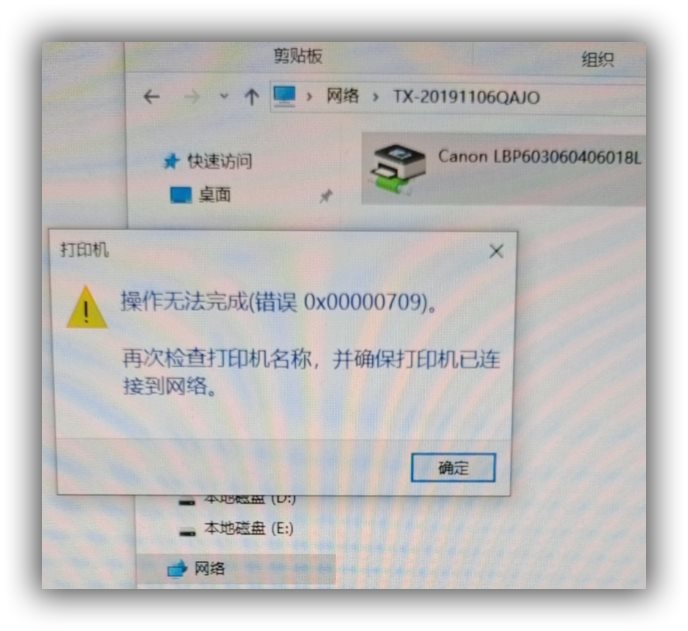









暂无评论内容